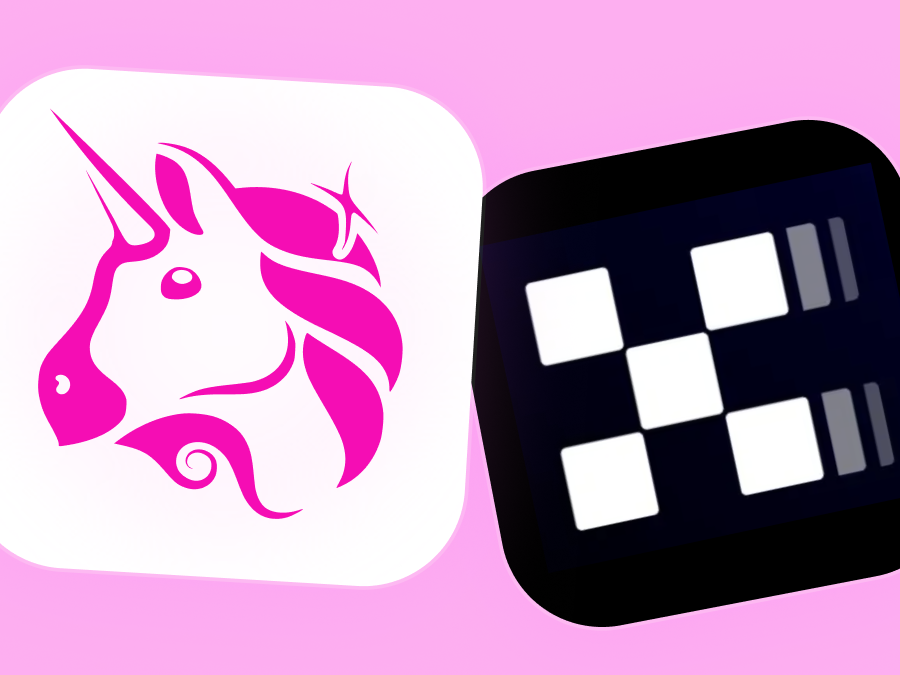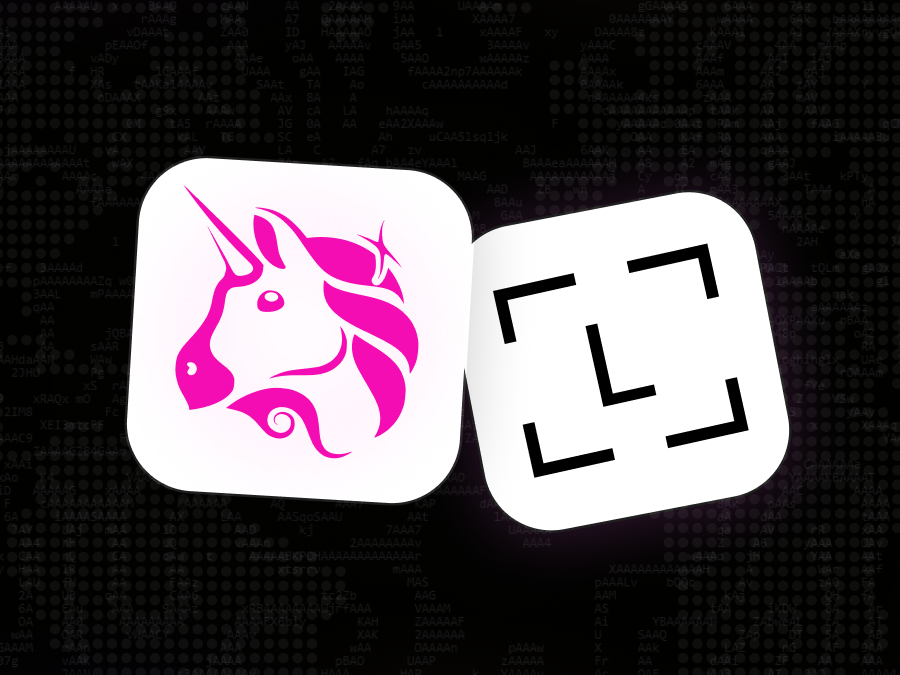You need a wallet to do just about anything on-chain - swap, buy NFTs, and purchase crypto. But too many people get stuck at the starting line. We get thousands of user support tickets from Uniswap Web App users that boil down to confusion about self-custody wallets. Self-custody is a core tenet of DeFi and ensures your crypto can't be misused by a centralized party. So, we're proud to bring you a self-custodial wallet that is simple, safe, and easy to use.
Starting today, we're sharing early access so you can:
- Trade tokens directly with the most trusted DeFi protocol
- Seamlessly switch between Mainnet, Polygon, Arbitrum, and Optimism
- Discover top tokens by market cap, price charts, and volume
- Favorite tokens and wallet addresses to stay up to date on trends and activity
- WalletConnect to any app on Mainnet or L2s
- Back up your seed phrase on iCloud or manually
- Get notified when transactions complete - on any device - with push notifications
- And, it's completely open-sourced
The swap experience you know and love now fits in your pocket. Creating your wallet should be as easy as creating an email address -- and now it is with Uniswap mobile app. And now, you can get Uniswap on Android!
A self-custody mobile wallet from the most trusted name in DeFi
The Uniswap mobile app is the easiest way to trade tokens on the go. You can check price charts, search for any token, and seamlessly swap on L1 or L2 networks without needing to configure or switch networks! When your transaction completes, you'll receive a push notification in real-time.

Navigating your favorite apps has become easier too! The Uniswap mobile app is the best way to manage your portfolio across Ethereum, Polygon, Arbitrum, and Optimism. Using WalletConnect, you can manage connections to multiple web apps on different networks simultaneously. For example, you can connect to Lido on Mainnet, Aave on Polygon, and Uniswap on Arbitrum without switching networks.

To ensure the highest security standard, we worked with Trail of Bits for our audit. Imported and newly created wallets will have their seed phrases and private keys encrypted and stored on devices using Apple's secure enclave, which is excluded from device backups. You can store your seed phrase manually with a paper copy or encrypt and store it on Apple iCloud so that if you lose your phone, your seed phrase is backed up and protected.

Get early access
We'd love to release the Uniswap mobile app for everyone on the App Store, but the best we can offer is early access.
Apple approved our first build in October but rejected the final build just a few days before our December launch. Since then, we've responded to their concerns, answered every question, and reiterated that we are 100% compliant with their guidelines. Other self-custody swapping wallets have been approved, but Apple won't green-light our launch and we don't know why. We are stuck in limbo.
So instead of waiting alone, we thought it would be more fun to wait together, with a few thousand Testflight users. That means it's functionally the same, safe to use, and can be updated to the App Store version after Apple approves it. We like Apple products -- that's why we built our app for iOS. But this experience has reminded us why we got into building open, accessible technology in the first place.
We'll roll out access codes across community channels and time zones over the next two weeks, starting at ETHDenver. If you're here, come find us at our booth! Follow us on Twitter and Discord to never miss a drop.
We have so many exciting features in store. But we can't deliver it to everyone until Apple gives us the green light. Follow us on Twitter to get TestFlight access links and download the app.
In the meantime, we're working hard to bring the Uniswap app to our users on other platforms. Stay tuned!
Helpful links to get started:
- How to use download via TestFlight
- How to create a wallet, import recovery phrases, add new wallets, and more
- How to protect my recovery phrase, recover from iCloud, and more
- How to swap, bridge to L2s, connect via WalletConnect, and more
Join our discord to give us your feedback!