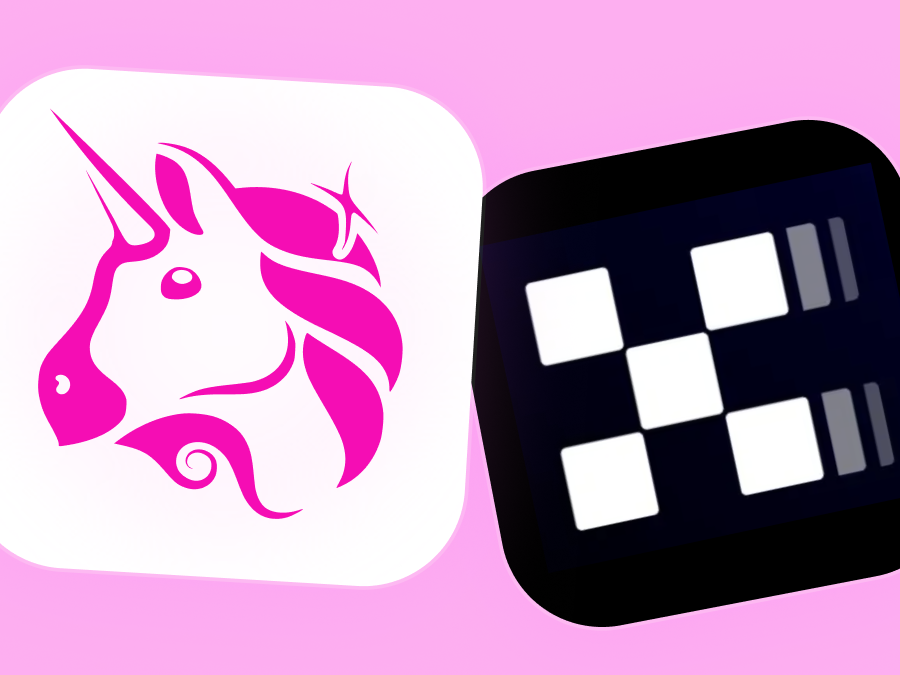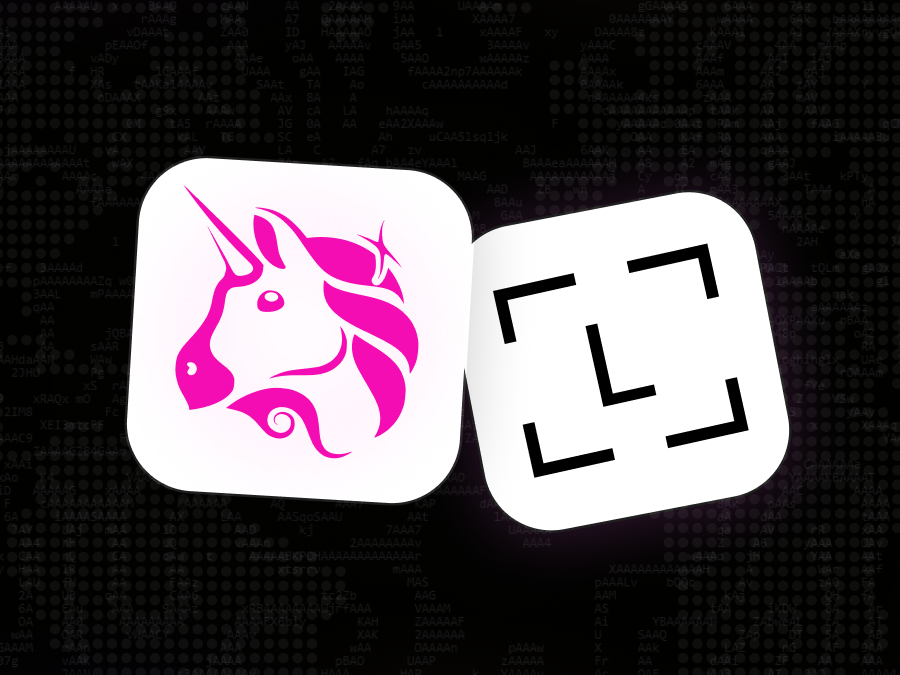Today we are excited to roll out the most expansive Limit Order offering in DeFi. Users can now place Limit Orders for any ERC-20 token on Ethereum on the Uniswap web app. Powered by UniswapX, Limit Orders leverage onchain and offchain liquidity, have no gas cost, and can be placed for any swap size – with no minimum requirements.
Choose your tokens, choose your price
Limit Orders give users the ability to execute trades automatically at their desired price, without needing to constantly watch the market. When placing a Limit Order, users can set the price at which they wish to buy or sell a token within a specific timeframe.
If the market hits your designated price and a UniswapX filler picks up your swap, your order will execute automatically with zero gas cost. And if the order is not filled in the timeframe you set, the order expires and there are never any costs for expired orders. Users do need to pay gas to cancel a Limit Order.
How to place a Limit Order
To place a Limit Order on Uniswap, follow these steps:
1. Access the Limit feature: In the Uniswap interface, navigate to the swap page and select the "Limits" tab.
2. Select tokens: Choose the input and output tokens for your swap.
3. Set exchange rate and duration: Specify your desired price and how long the order should remain active.
4. Place your trade: Press “Submit”; this costs zero gas, just like placing a standard UniswapX order.

Note that any time you approve a new token with Permit2, there is a gas cost associated. Once a token has been approved, there is no gas cost required for placing Limit Orders for that token.
Live now on the Uniswap interface
Start swapping smarter with Limit Orders – available for any token supported on the Uniswap interface, at any price, with zero gas cost. Limit Orders are now live on the Uniswap web app.