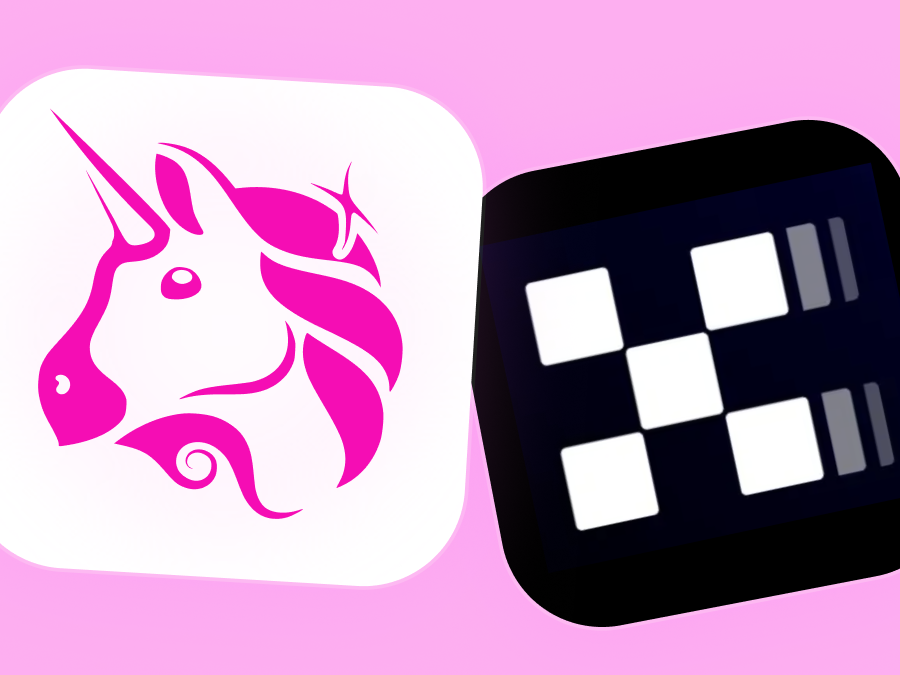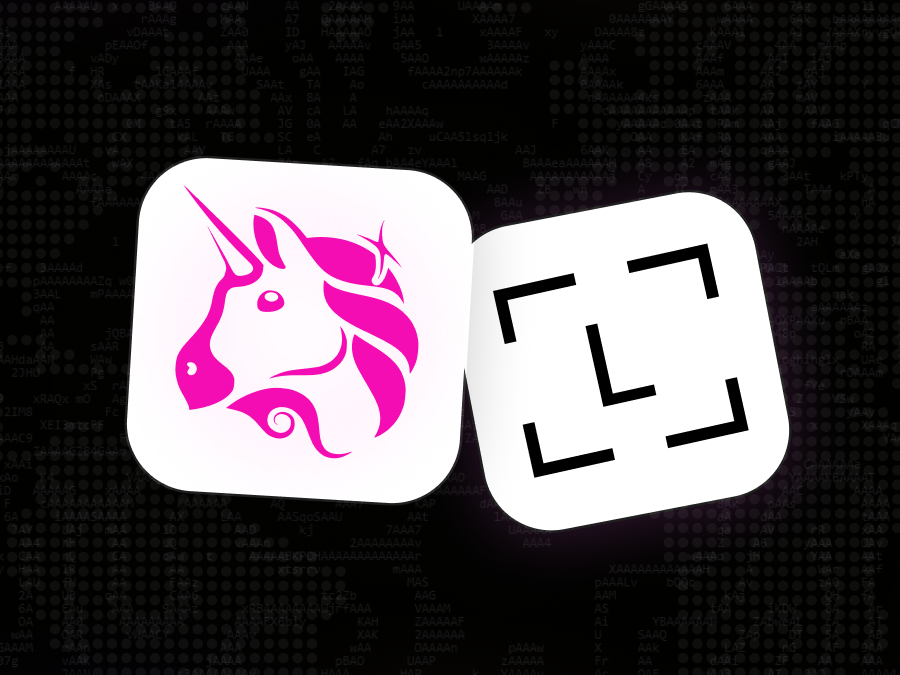Users of the Uniswap mobile app can now buy crypto with a debit card, via bank transfer, or directly from their Robinhood balance using Robinhood Connect (available only for users in the United States). To celebrate this launch, Robinhood is giving $10 of USDC to people who buy at least $10 of crypto using Robinhood Connect in the Uniswap mobile app. The campaign only applies for first time Robinhood Connect customers.

Simple self-custody
The Uniswap mobile app is one of the fastest growing self-custody wallets, built by the most trusted team in DeFi. The wallet provides users with a safe and secure way to swap and store crypto. Robinhood Connect is the latest addition to the Uniswap mobile app’s selection of fiat onramp providers – a list which already includes Coinbase Pay, Moonpay, and others.
How to buy crypto on the Uniswap mobile app with Robinhood Connect
To purchase crypto with Robinhood Connect on the Uniswap mobile app, follow these steps:
- Select the buy icon on the app.
- Choose the crypto you want to purchase.
- Enter the amount you want to buy.
- Select “Continue” to proceed.
- You’ll be presented with options for which provider you’d like to use to complete your purchase. Note: available providers may vary by region. Robinhood Connect is available only in the United States.
- Select the provider you’d like to use (in this case, Robinhood Connect).
Users who purchase $10 of crypto using Robinhood Connect in the Uniswap mobile app will receive $10 of USDC in their Robinhood account.

Download the Uniswap mobile app
Users can purchase crypto with Robinhood Connect today in the Uniswap mobile app today – available on iOS and Android. Download the Uniswap mobile app to get started.